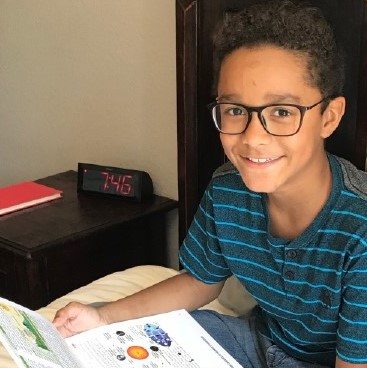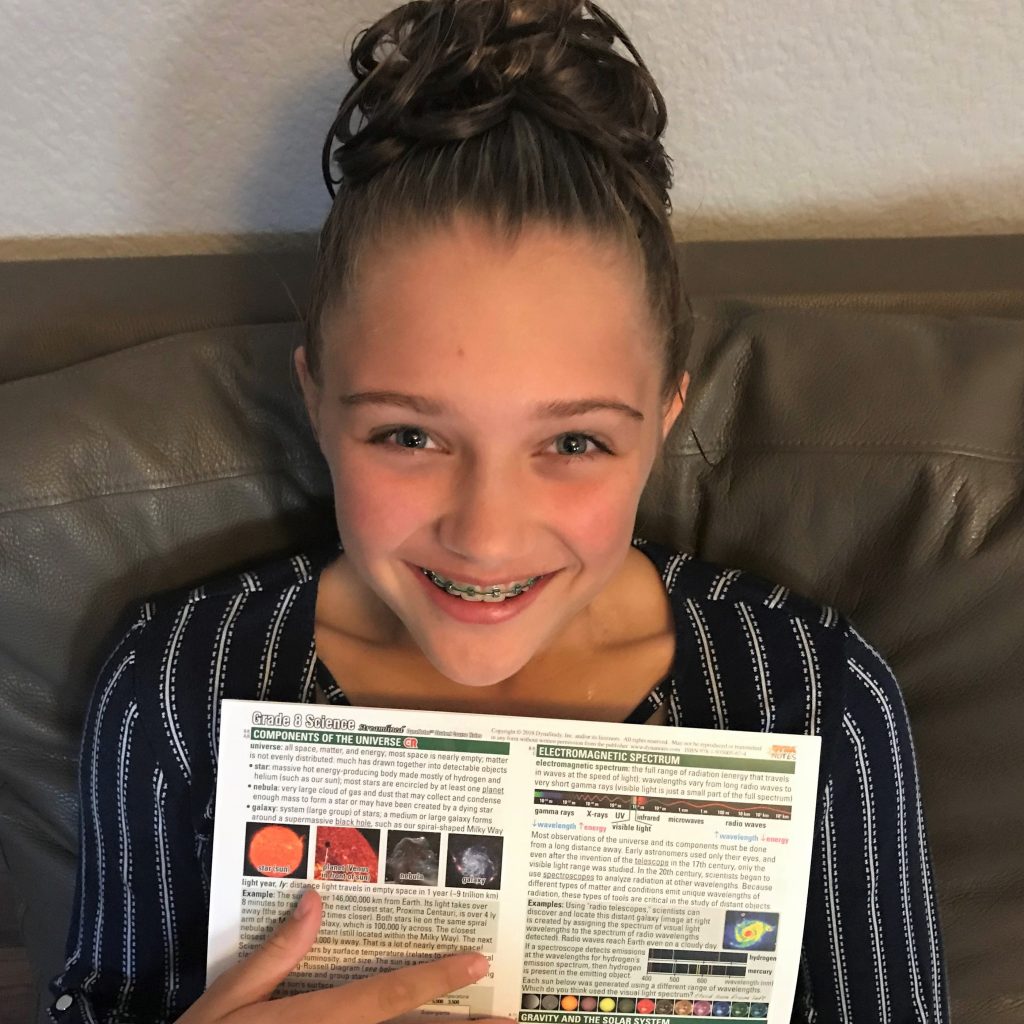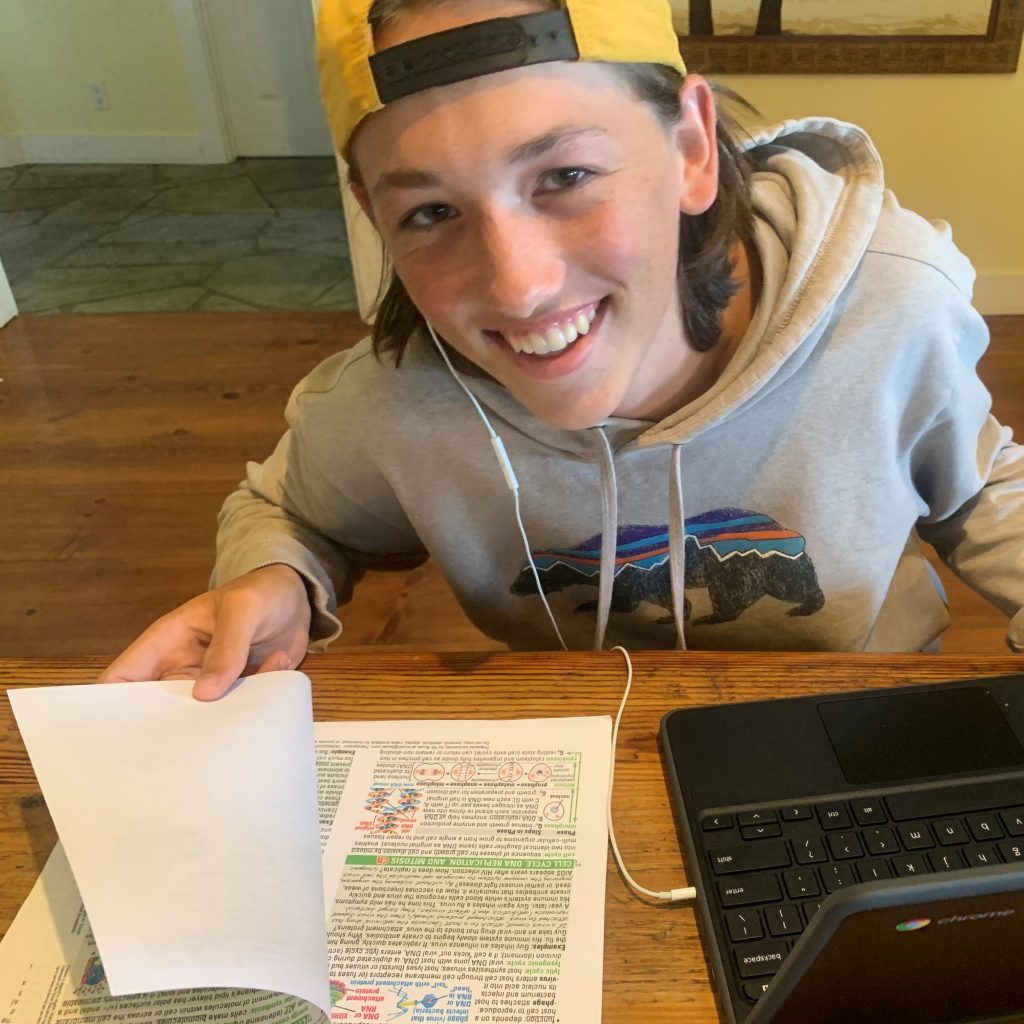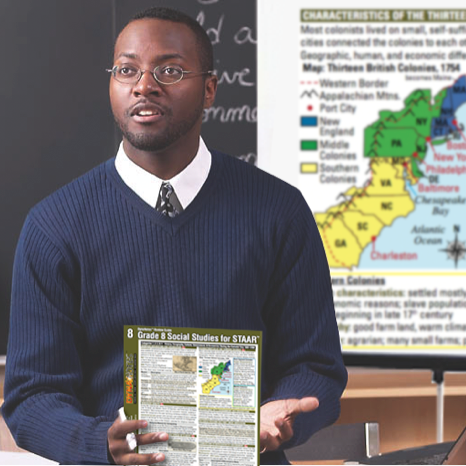Search for DynaNotes student course notes titles by grade level or learn more now about “What are DynaNotes?” and “How do I use them?“
ABOUT DYNANOTES STUDENT COURSE NOTES
Designed to Improve Understanding, Retention, and Recall
DynaNotes student course notes are student-friendly summaries of what students are expected to know and be able to do in specific courses. Having started in Texas, most titles cover all the eligible TEKS for a course, meaning the content that could be tested on Texas’ STAAR or EOC assessments.
Their colorful, open treatment focuses tightly on relevant content only — a breath of fresh air for students (and parents) seeking straightforward support for academic success. Many students exhibit a willingness to try when DynaNotes are available as a reference, just as they exhibit a willingness to study when DynaNotes are available as a study aid.
The examples shown here are taken from the DynaNotes Biology EOC Student Course Notes. The highlighted features are common to all the DynaNotes titles.
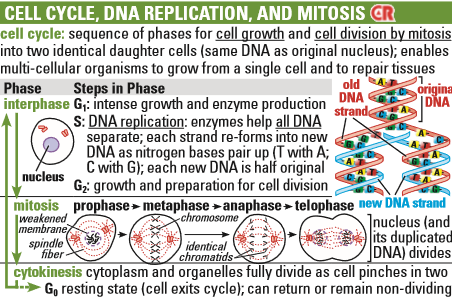
Section Titles
Section titles appear over a consistent color bar and directly describe the contents. Each section covers one or more student expectation.
Readiness Indicator
The red “CR” icon on a title bar means at least one of the concepts in that section has been linked to college and career readiness (and is therefore likely to be tested).
Graphic Organizers
Tables, diagrams, flow charts, and other graphic organizers help clearly communicate ideas, categories, relationships, order, and more (which allows fewer words, too).
Color
Not only does color add meaning to various graphics and texts (which allows fewer words, too), but color has also been shown to increase retention and recall — even if the color adds no meaning to the document. DynaNotes are colorful both to maximize instruction and to create as inviting and memorable a treatment as possible.
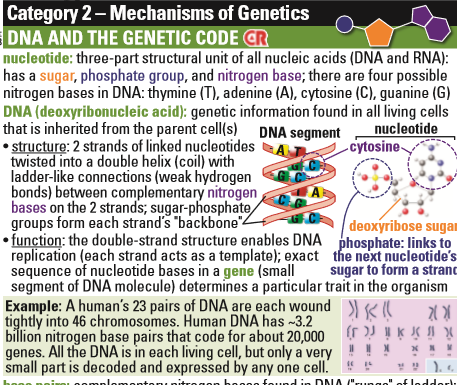
Text Organization
Sections and content within a section are logically organized (not alphabetically organized like a glossary or vocabulary list) to maximize student understanding of particular concepts and the big picture. Text is presented more graphically as opposed to in sentences and paragraphs to minimize words and provide clear, concise explanations and examples of the student expectations.
Academic Vocabulary
Required vocabulary for the course is consistently shown in bold color or is found in bold table entries. This helps students locate vocabulary and makes them aware of a term’s importance. For many students, the only time they will be exposed to academic vocabulary is in the classroom, which makes vocabulary support especially helpful.
Word Choice
While required terminology is always used, generally the remaining word choice is as simple as possible (“lowest lexile” in educational terms). Per Mark Twain, “Don’t use a five-dollar word when a fifty-cent word will do.”
Examples
Examples are critical for clarifying the content and also giving students an idea of how they will be expected to apply it. Examples are consistently shown in shaded example boxes or are found in identified table entries. Many examples contain images to further clarify the concept, increase interest, and improve recall.
HOW TO USE DYNANOTES AT HOME
DynaNotes Work Because … Students Work with DynaNotes
Since January 2006, over one million students have used the DynaNotes student course notes provided by their schools for reference and review. Read below to learn about the most common ways that students can use DynaNotes to improve their academic performance.
In-hand, Offline Reference
Everyone needs a helping hand at times, especially when it comes to understanding new academic content. With DynaNotes student course notes by their sides, students can easily find much of the vocabulary, explanations, and examples they need to finish homework on time and reach their goals.
Titles and keywords help students find the relevant section(s) of content for the teacher’s lesson. Then, the colorful, graphically organized treatment enables students to quickly get back to the sections they need when they need them.
Each purchase permits one print-out of the downloaded PDF for personal use, so technology problems won’t get in the way.
High-Impact Study Aid
Let’s face it. While the traditional printed textbook was a heavy pain to lug around, at least everyone knew where to look for help and review at any point during the year, and especially before tests. Today, students get content in lots of different ways — loose sheets of paper, digital files and videos, and verbal instruction. If having something to study means preparing something to study first, many students just won’t.
Because DynaNotes student course notes put a year’s worth of course content in one highly-organized, concise place, students can get a lot of benefit from reviewing them. Short study sessions with a visual study aid are ideal for boosting retention and recall.
Communication Tool
DynaNotes student course notes do more than help students understand, retain, and recall course content. They also serve as helpful communication tools among students, parents, and teachers. As a course overview, DynaNotes can be used to identify the sections of content the student has mastered and those which still need work.
They can also be used to ask more specific questions about what the student is expected to know and be able to do.
A parent does not have to have mastered the content to help a child review course content. Use the DynaNotes terms and explanations to review required knowledge, or let students demonstrate key skills using the DynaNotes examples.